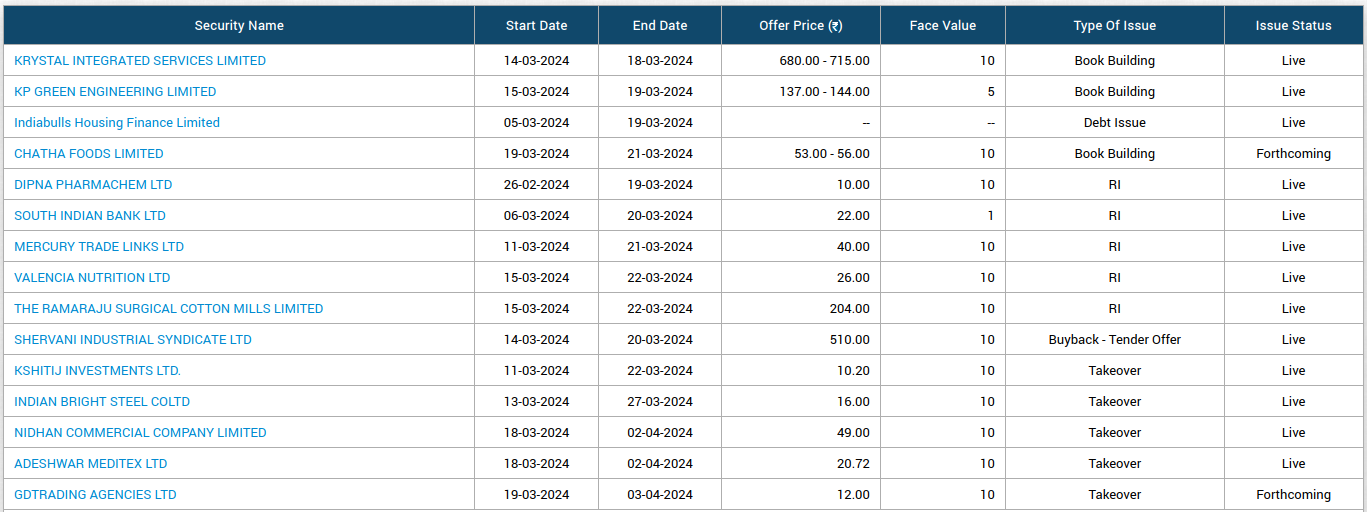How to check IPO Allotment Status
How to check if you have been allotted an IPO you had applied for? Sadly you wait for the auto pay revocation mandate. Here is how you check for allotment.

Have you applied for an IPO recently? Are you wondering where to check if you have a successful allotment for the IPO?
Well, there are 3 ways in which you can check the result of the allotment. The first two are sad ways 😄 - while the third way is what you would want to try out.
Below is a quick summary. In the meantime, you may also want to check out our post on making an IPO investment decision if you have not already gone through.
Status on your Broker portal
The easiest way is checking on your brokerage portal. The broker you have applied through would show the timeline and status of your application.
The challenge in this though is, this often takes time and often is communicated via no communication! That is, if you have not been allotted do not expect any communication 😄
UPI Communication on unblocking of auto-pay!
This is another "sad" way of knowing the outcome is the communication that informs the funds that were blocked by auto pay mandate for the IPO application are unblocked. The mandate is revoked because you have not been allotted any shares.
Checking on Registrar website
This is an official way of looking at application allotment status. Each registrar hosts the allotment status of the IPO for each individual application on their website. Exchanges (both NSE and BSE) list the registrar information on their websites.
Consider the IPO for Krystal. The registrar for the issue is Link Intime India Private Limited. You will find the allotment status here:
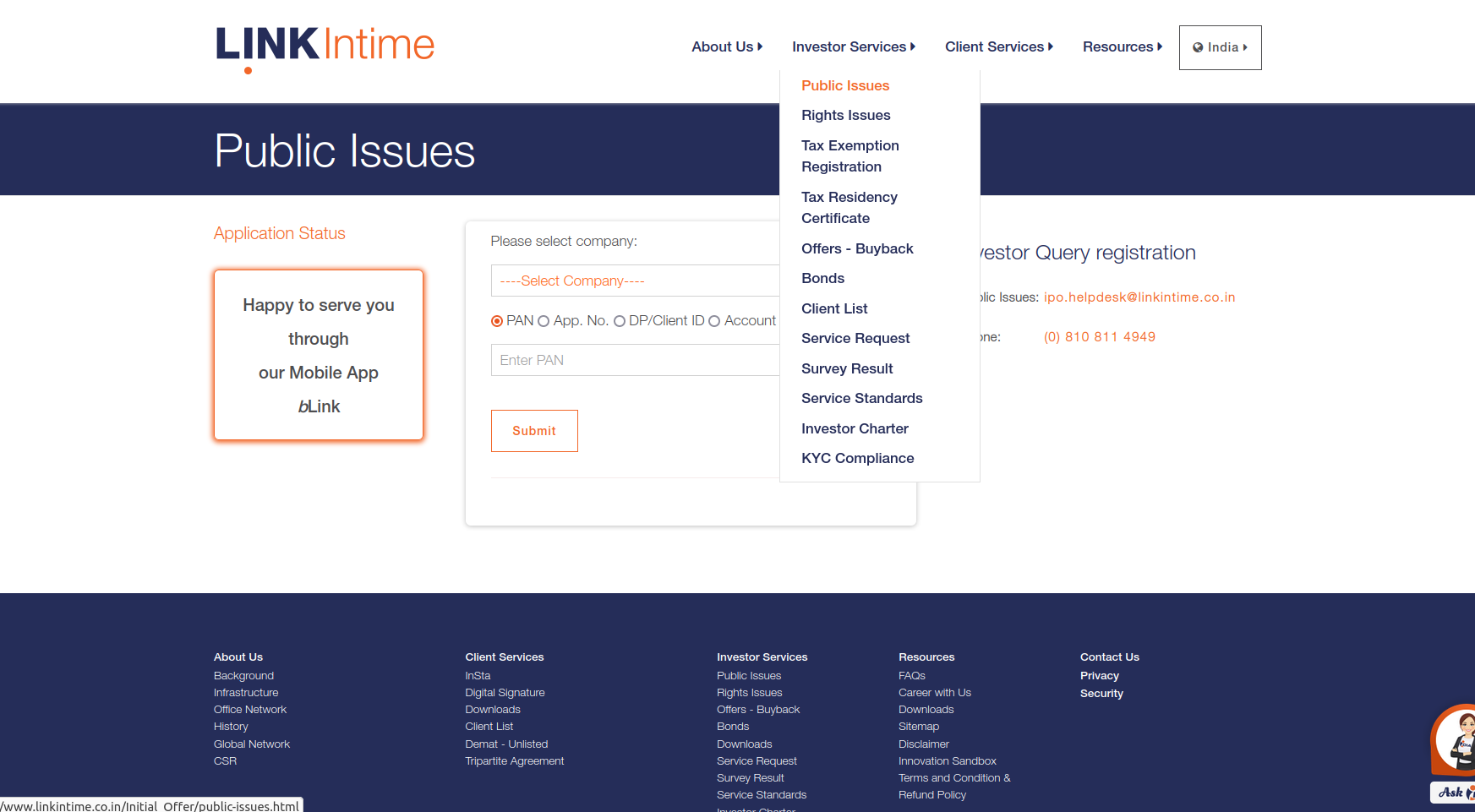
You can use the same approach for all IPOs and Rights Issues.
Upcoming IPOs
Listed on NSE:
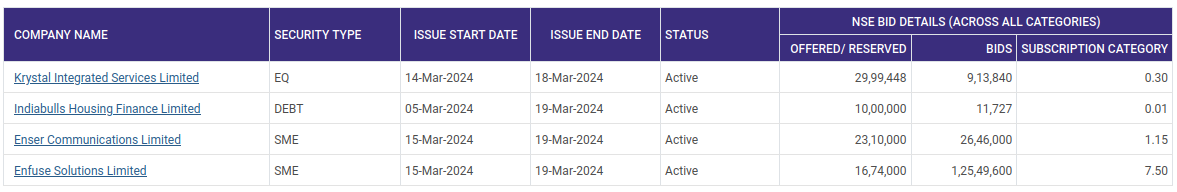
Listed on BSE: